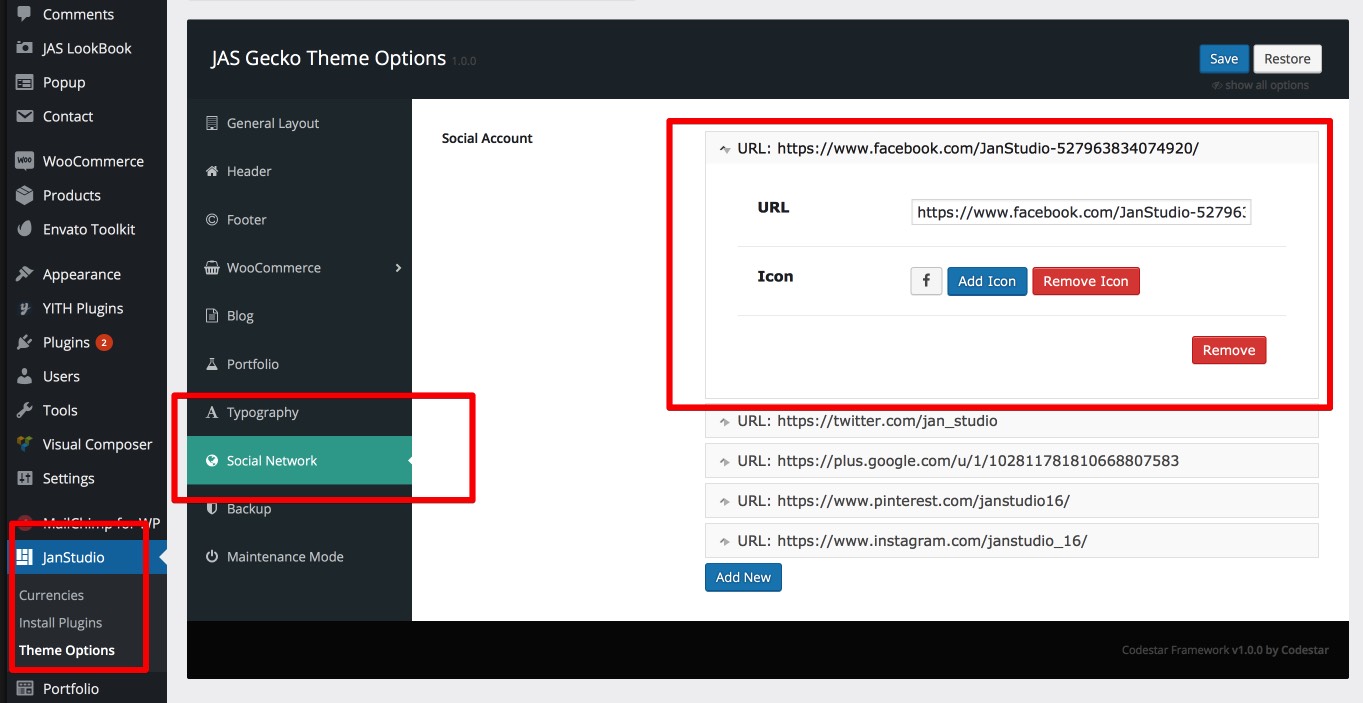General Setting
General Layout
– Content Width
– Boxed Layout
– You can use Custom CSS style if you want overwrite style of theme and your customize code keep in database so you can update theme in future without change
– You can add Google Analytics code to manager, track your website
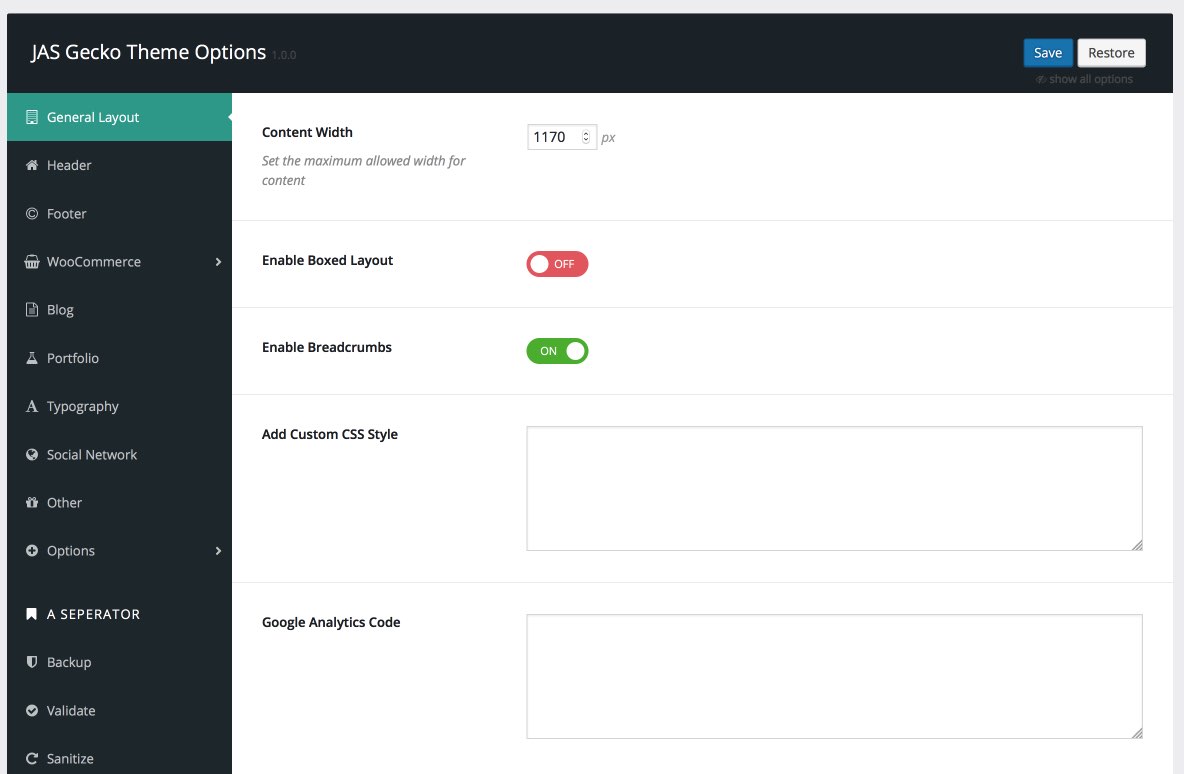
Header Settings
1. Header Layout Options
– You can choose 1 in 7 header layout options to display on your website. With header layout 6 and header layout 7 you can upload background image
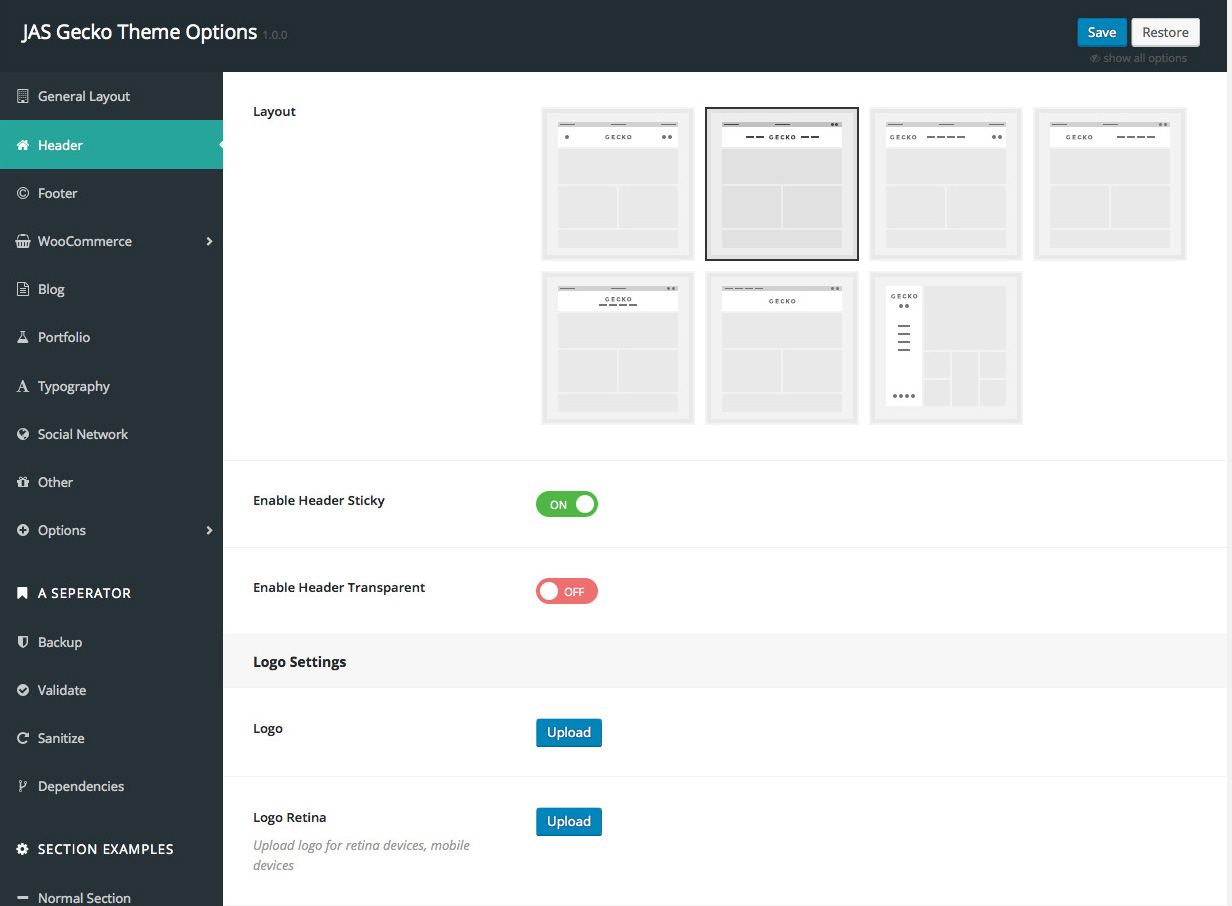
– You can enable transparent header to display header like image below
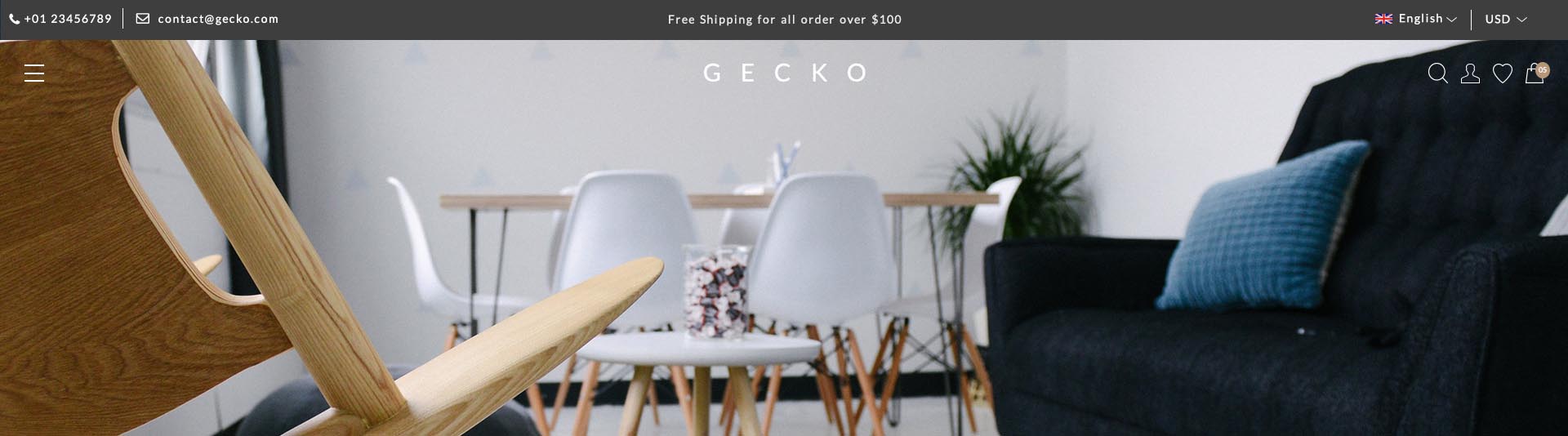
2. Logo Settings
– You should upload both regular logo for normal device and retina logo (2x) for high resolution as macbook retina, mobile devices
3. Header Top Settings
– Have options for you can customize text display on header top « Content Left » (phone number, email, socials that’s help your customer easy contact with you) or you can display promotion message for your customer with header top « Content Center » html
– You can config to header display switch languages and currencies if your website supply over the world
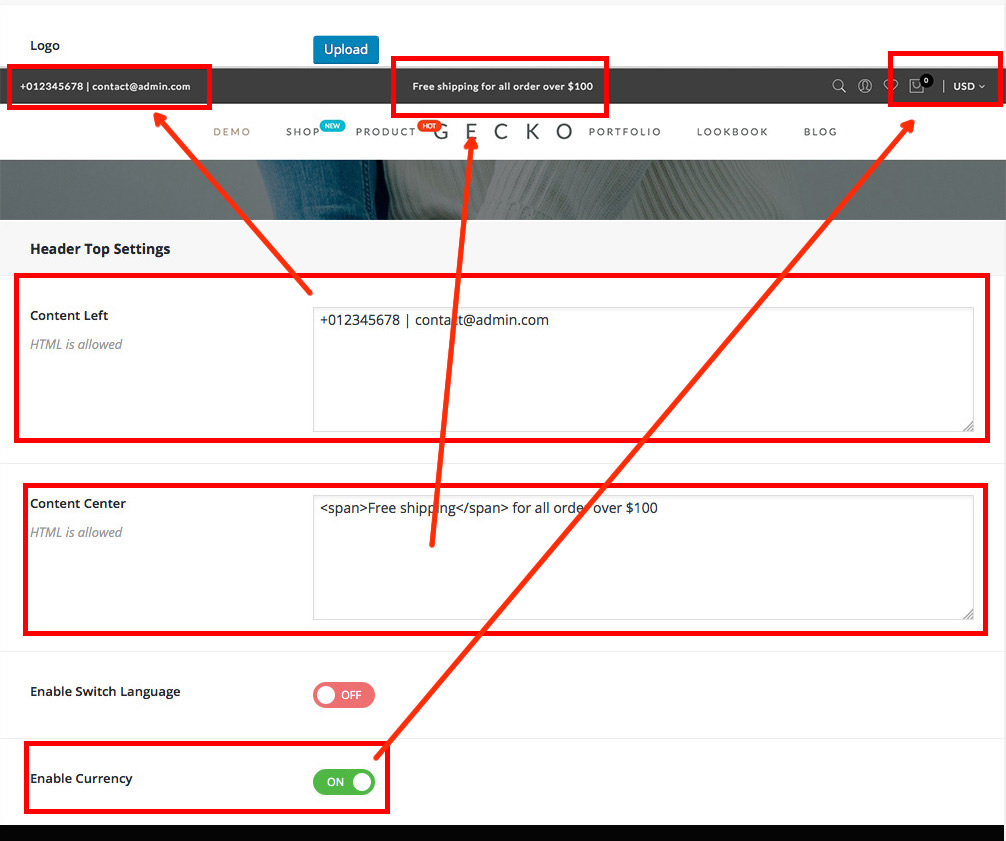
Footer Settings
– You can choose 1 in 3 footer layout options to display on your website.
– You can change copyright…
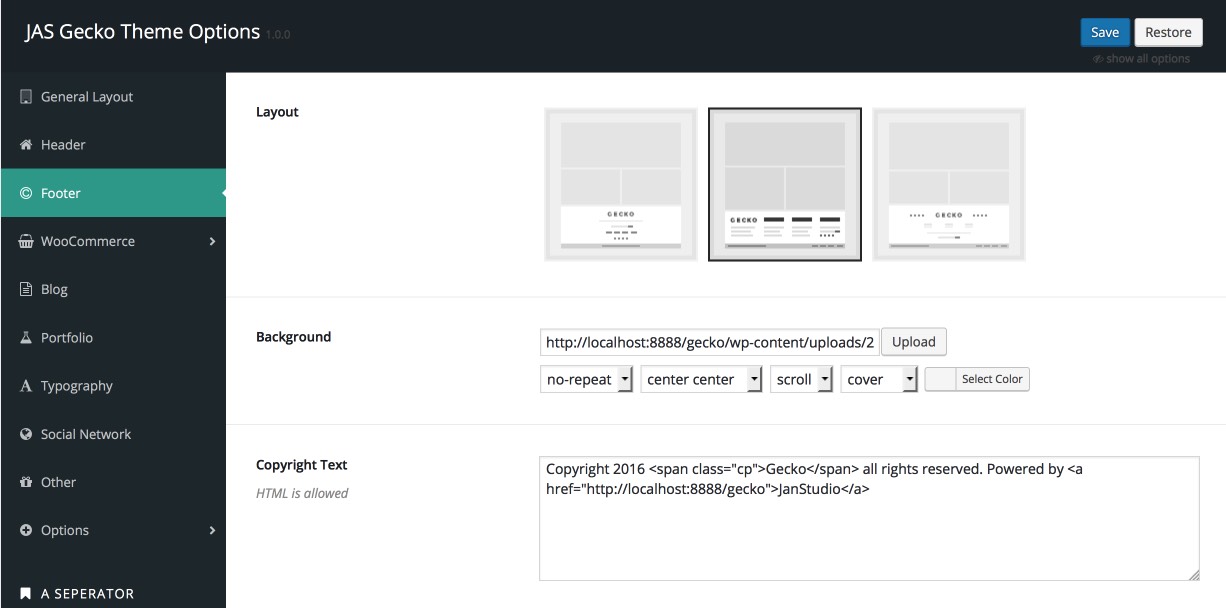
Socials Settings
You can setting up your social channel at ‘JanStudio > Theme Options > Social Networks.